Menu
Resources and materials for ESL Kids teachers
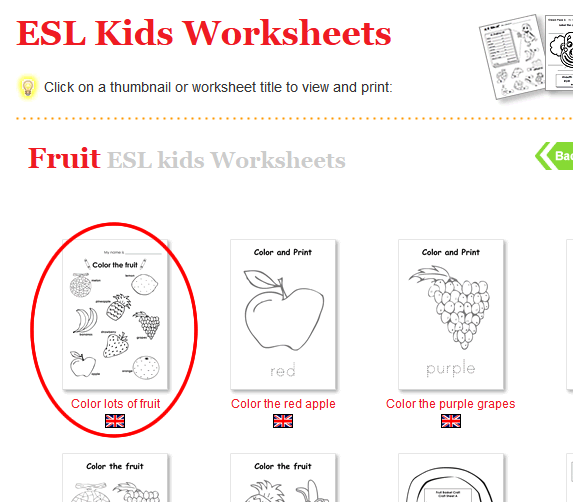
In this example, we want to print the "Color lots of fruit" worksheet. Go to the Worksheets section and select "Fruit". You will now see the fruit worksheet.
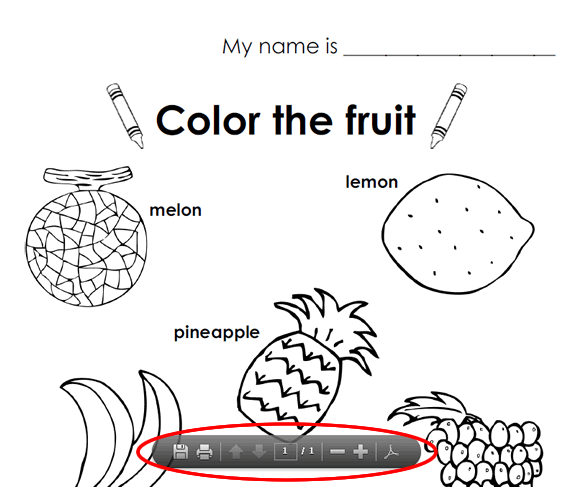
The worksheet will open in Adobe reader. If you hover your mouse near the bottom of the worksheet you will see a menu appear.

To print the worksheet, click the printer icon.
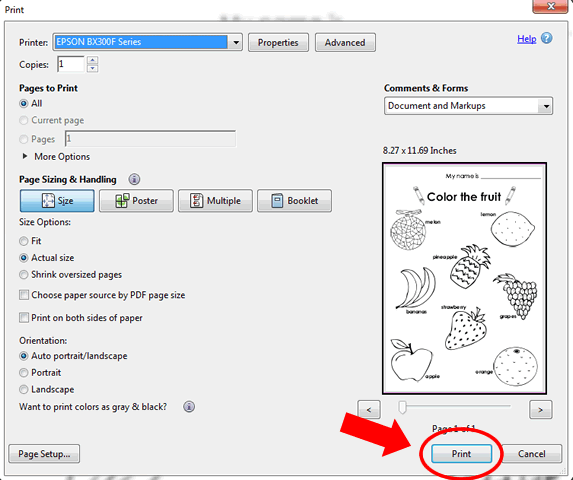
To print, simply click the "Print" button.

The worksheet page will print out.
Full access to all resources on ESL KidStuff including lesson plans, flashcards, worksheets, craft sheets,
song downloads, classroom readers, flashcards app and songs app.